This is a quick guide on how to download GTA V on PC, PS5, and Xbox. Ever since its debut in 2013, the action-adventure, open-world game has amassed an incredible number of fans from around the world. Today, GTA 5 is available on multiple platforms including Playstation 3, Playstation 4, Playstation 5, Xbox One, Xbox 360, Microsoft Windows, AND Xbox Series X/S.
However, it isn’t always as straightforward getting the games depending on your platform. This guide will take you through step-by-step on how to get GTA V (Grand Theft Auto V) on your respective platform and ensure it can run properly.
Note: This guide is intended for beginners looking for more information on the topic.
Download GTA V (Grand Theft Auto V) on PC

The easiest way to get GTA V on PC is to go to their game store of choice. Steam is a popular option.
- Log into your steam account (if you do not have one, you can sign up for free)
- Search “GTA V” on the search bar
- Select any of the available versions and make the payment. Once you pay, it’s all yours to keep.
- At the time of this writing, they are having a sale on their Grand Theft Auto V: Premium Edition for a 63% Discount (Not sponsored or affiliated)
- Once purchased, you can download and install the GTA 5 game on their PC and start playing.
Download GTA V (Grand Theft Auto V) on PS4
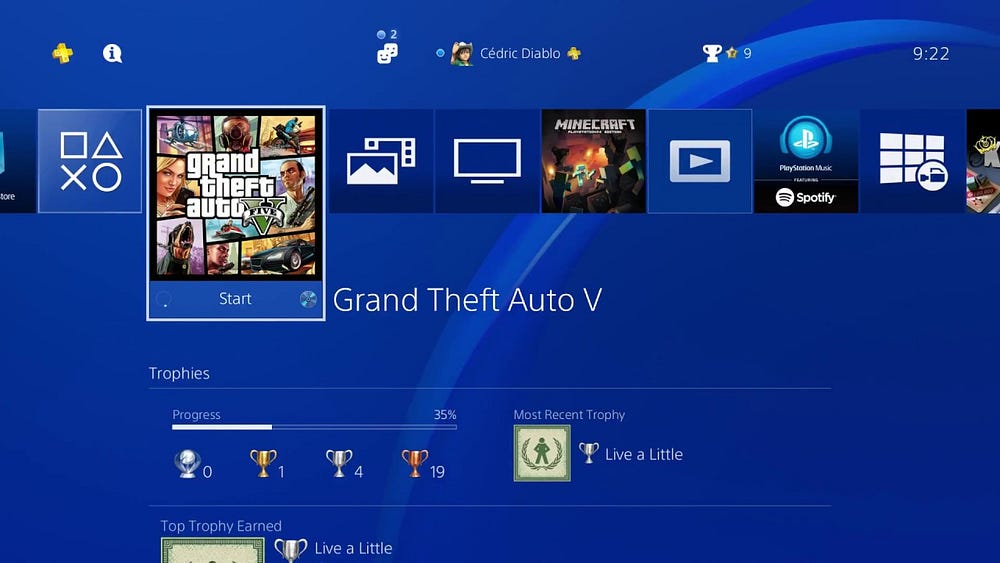
Players can follow the steps given below to enjoy GTA 5 on their PS4:
- Sign in to your Playstation account. Click here to do so.
- Search for GTA 5 on the search bar and purchase the game from the store.
- Once you are done purchasing the game, head over to My PlayStation.
- Select Game Library
- Head over to the Purchased section to find GTA 5.
- Click on the Download button and start cruising the streets.
Download GTA V (Grand Theft Auto V) on Xbox

To get GTA V on the Xbox One. You can follow these simple steps:
- Go to the Xbox website
- Search for “GTA 5” and then purchase it by clicking on “Buy Game.”
- Sign in with their email address and password used for the Xbox LIVE account. If you do not have an Xbox LIVE account you sign up here
- Click on the “Confirm” option to confirm your purchase.
To run the game on their Xbox One, follow these steps:
- Players need to press the “Guide” button.
- Scroll on the left until you see “Active Downloads”.
- Select “Active Downloads” and press A.
- After the list of current downloads appears, select GTA 5 from the list.
Playing GTA V on Xbox Series X/S and PS5
While the new GTA V game with the “enhanced and expanded” features for the PS5 and Xbox Series X/S is yet to come out. Users will not have to wait all that long to continue playing their favorite action-adventure game. Thanks to the backward compatibility that both consoles have for this game. However, you won’t be able to enjoy those new enhancements till the game’s official release on November 11, 2021.
As to what those “enhancements and expansion” are, we are still unsure. However, it is possible that announcements made in E3 2021 could shed some light on this matter.
Regardless of the fact, it is time to polish those controllers and head to the streets of Los Santos once again.